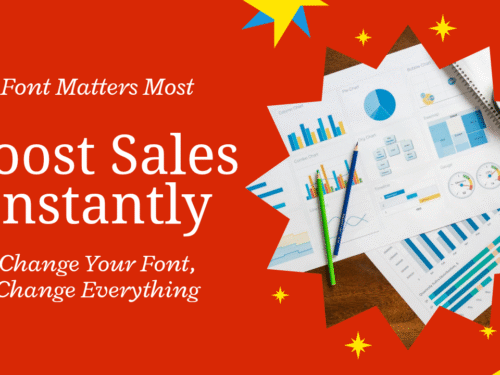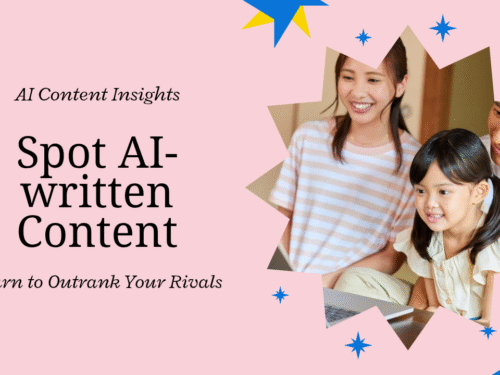081-4797-7173
Visual search is revolutionizing the way people discover products and information online. Instead of typing keywords, users can simply upload an image or use their smartphone camera to find similar products, objects, or information instantly.
Platforms like Pinterest and Google Lens are leading the way in this trend, making visual search an essential part of any SEO and digital marketing strategy.
For e-commerce brands, bloggers, and digital marketers, optimizing for visual search can drive more traffic, improve conversions, and enhance brand discoverability.
In this blog, we’ll explore how visual search works, why it matters, and how to optimize your content for Pinterest and Google Lens.
What is Visual Search
Visual search is an AI driven technology that allows users to search for information using images instead of text. When a user uploads an image, the search engine analyzes its color, shape, patterns, and textures to find similar results.
Key Players in Visual Search
1. Pinterest Lens: Allows users to take a picture and find similar Pins or products on Pinterest.
2. Google Lens: Enables users to scan objects and receive relevant search results from the web.
3. Bing Visual Search: A visual search engine by Microsoft that provides similar functionality.
4. Amazon StyleSnap: Helps shoppers find products on Amazon using images.
Since Pinterest and Google Lens are the two most popular visual search platforms, We’ll focus on optimizing for them.
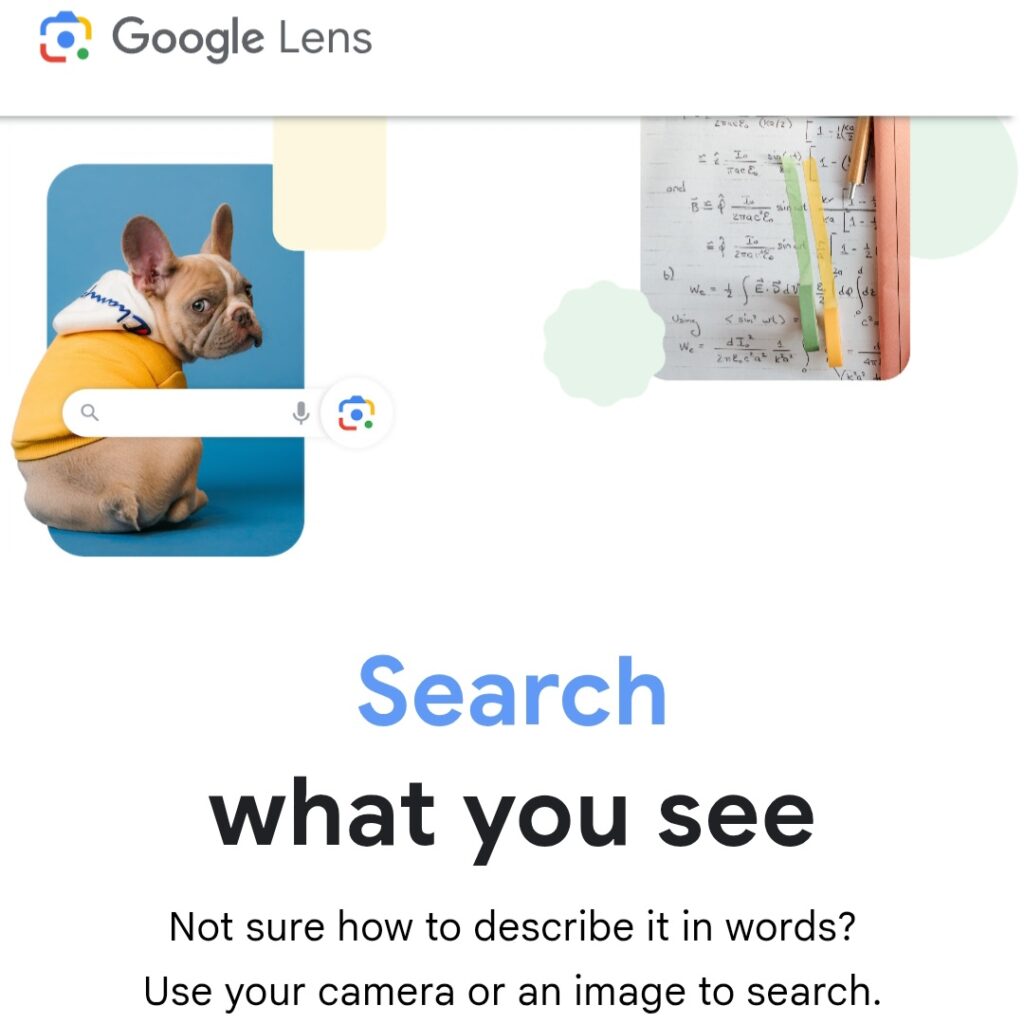
Why is Visual Search Important for SEO and E-Commerce
1. Growing Consumer Adoption
According to research, 62% of Gen Z prefer visual search over text based search. Pinterest reports that 85% of users start their shopping journey with visual search.
2. Higher Engagement and Conversions
Shoppable visual search on Pinterest and Google Lens allows users to find and buy products instantly.Visual search leads to higher intent traffic, meaning users are actively looking for similar products.
3. Improved SEO Rankings
Google rewards image rich content that is optimized for search.Proper image optimization can help you rank in Google Image Search and Pinterest search results.
Now, let’s explore how to optimize your content for Pinterest and Google Lens.
How to Optimize for Pinterest Visual Search (Pinterest Lens)
Pinterest Lens allows users to take a photo and find visually similar Pins or products. If your content is well optimized, it can appear in visual search results, bringing traffic to your e-commerce store or blog.
1. Upload High Quality, Clear Images
Pinterest prioritizes sharp, well lit images with a clean background. To improve discoverability:
- Use vertical images (1000×1500 pixels) for best visibility.
- Avoid cluttered backgrounds and make your product stand out.
- Use lifestyle images showing products in real use.
2. Optimize Pin Descriptions with Keywords
Although visual search is image based, text based SEO still matters.
- Use relevant keywords in the Pin title, description, and hashtags.
Example: If you sell handmade leather bags, use descriptions like “Handmade Italian Leather Bags : Durable & Stylish”.
3. Enable Rich Pins for Product Information
Rich Pins pull real time pricing, stock availability, and product descriptions from your website.
- Claim your website on Pinterest.
- Apply for Rich Pins using Pinterest’s Rich Pin Validator.
4. Use a Consistent Visual Style & Branding
Pinterest values aesthetic consistency To stand out
- Use consistent colors and fonts in your images.
- Include your brand logo in a subtle way to improve recognition.
5. Add ALT Text to Images
When uploading Pins, always include ALT text describing the image. This helps Pinterest understand the image content better.
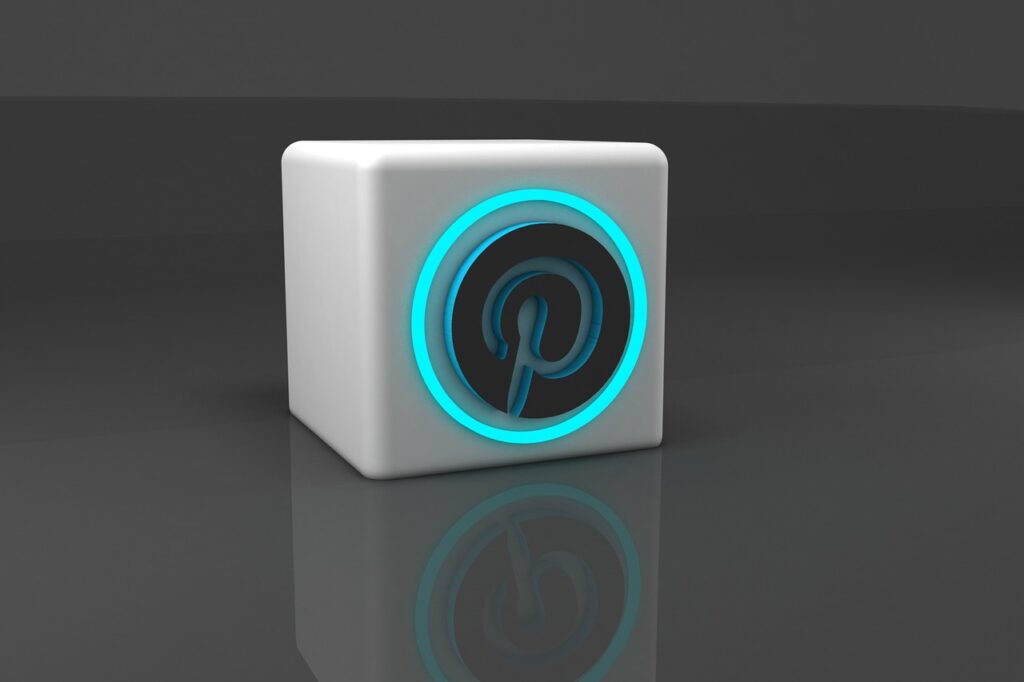
How to Optimize for Google Lens Visual Search
Google Lens is integrated with Google Search and allows users to scan real world objects to find related products, information, or images. If your images are well optimized, your products can appear in search results when users scan similar items.
1. Use Descriptive Filenames for Images
Instead of uploading images with generic names like IMG_001.jpg, rename them with relevant keywords.
- Good Example: handmade leather bag brown.jpg
- Bad Example: photo123.jpg
2. Add Structured Data (Schema Markup) for Products
Google Lens scans websites for structured data to understand the content better. Use Product Schema Markup to add details like:
- Product name
- PriceAvailability
- Reviews
3. Compress Images Without Losing Quality
Fast loading images rank better on Google. Use tools like:
- TinyPNG
- ImageOptim
- Squoosh
4. Optimize Images for Mobile Users
Since most Google Lens searches come from mobile devices, ensure your site:
- Has a responsive design.
- Loads quickly on 3G and 4G connections.
- Uses WebP format for fast loading images.
5. Use Contextual Surrounding Text
Google Lens not only scans images but also reads the surrounding text on your page.
- Place product descriptions near images.
- Use relevant headings (H2, H3) and bullet points for easy scanning.
Bonus Tip: Leverage Pinterest & Google Lens Together
By optimizing for both Pinterest and Google Lens, you double your chances of appearing in visual search results.
- Use Pinterest to drive engagement and saves (repins).
- Use Google Lens to capture organic search traffic from mobile users.
Final Thoughts
Visual search is rapidly changing how people discover products and content online. By optimizing your images, descriptions, and structured data, you can increase your brand’s visibility on Pinterest and Google Lens, drive more traffic, and boost conversions.
Key Takeaways:
- Use high quality images with clear backgrounds.
- Optimize image filenames, ALT text, and descriptions.
- Enable Rich Pins on Pinterest for better product visibility.
- Use Product Schema Markup to rank in Google Lens searches.
- Keep images mobile friendly and fast loading.
Are you using visual search in your marketing strategy? Let us know your experiences in the comments.
0