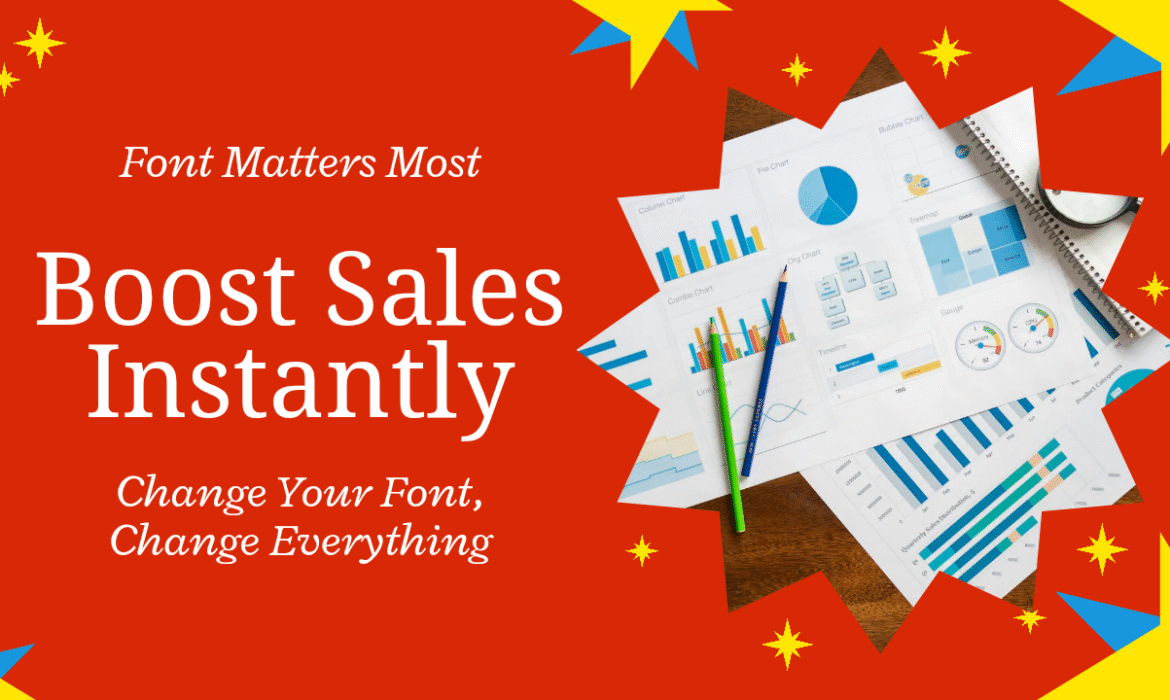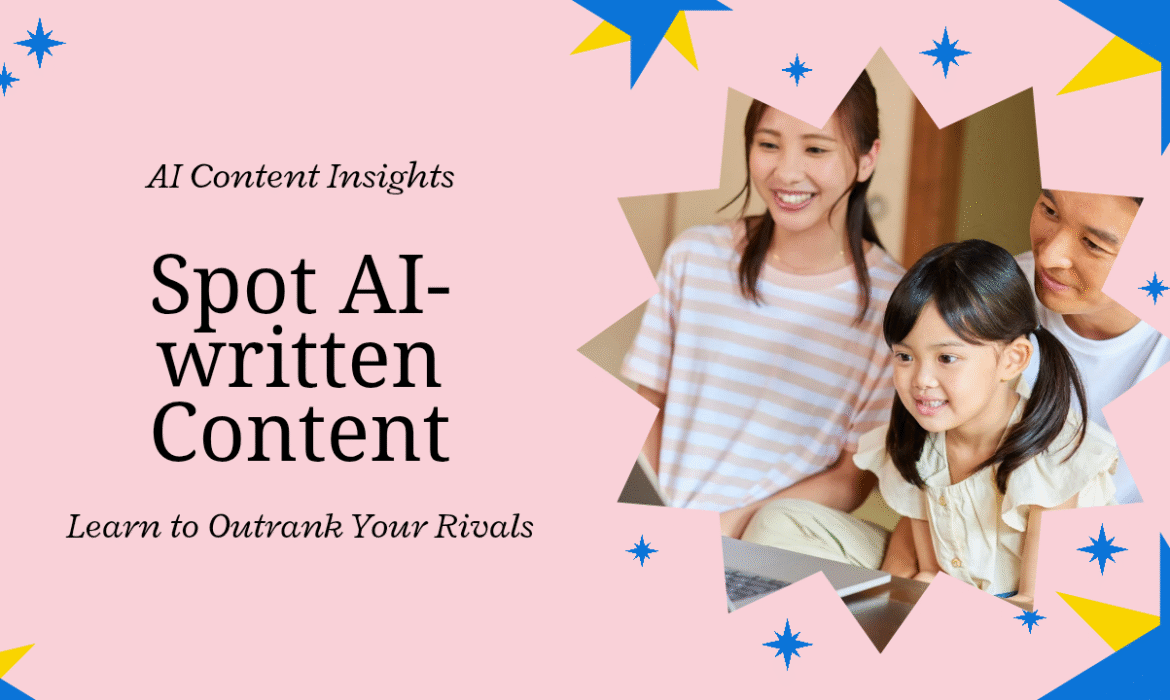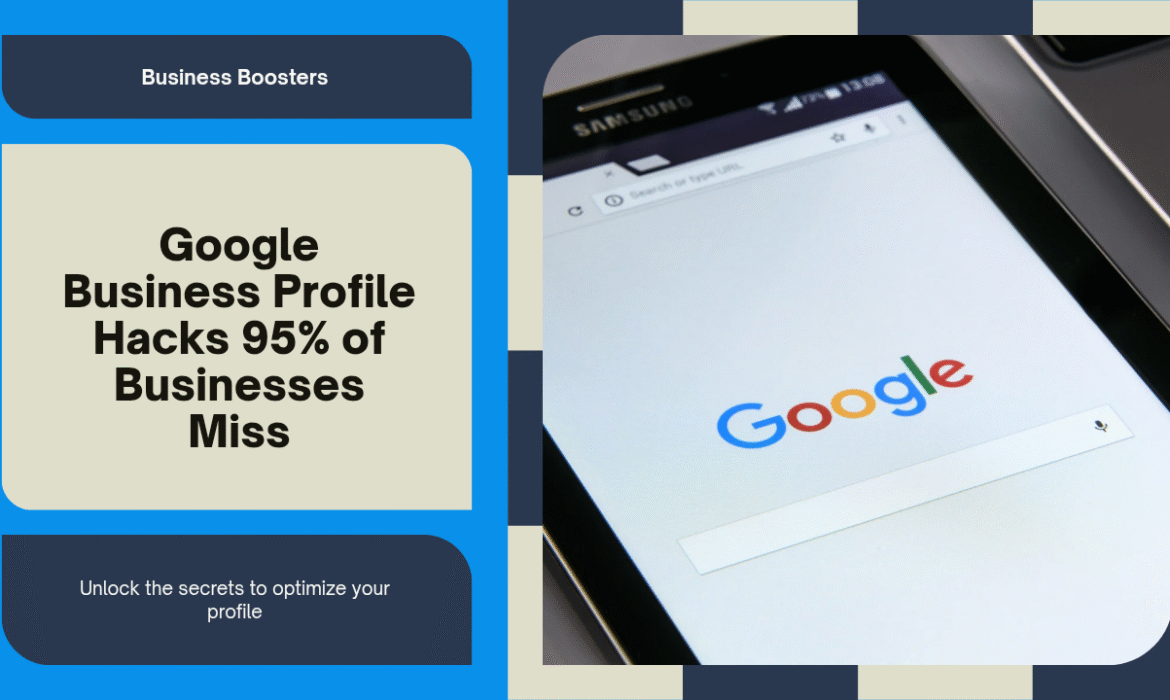081-4797-7173
Why Your Website Needs a Blog (And How to Start One)
In today’s digital age, having a website is not enough. If your goal is to drive traffic, build authority, convert visitors into customers, and improve your search engine visibility, then a blog is one of the most powerful tools you can add to your site.
Whether you’re a small business owner, a freelancer, or running an e-commerce store, blogging can significantly enhance your online presence and grow your brand in ways that static pages never could.
In this article, we’ll break down why your website needs a blog and guide you step-by-step on how to start one that drives results.
Why Your Website Needs a Blog
1. Boosts Your Search Engine Rankings (SEO)
Search engines love fresh, relevant content. A blog gives you the opportunity to consistently update your website with keyword rich posts that improve your visibility on platforms like Google and Bing.
Each blog post is a new indexed page that helps you appear in more search results.
You can target long tail keywords, questions, and search queries your audience is using.
Google favors websites that regularly publish quality content.
Example:
A real estate website that posts blogs like “Top 10 Neighborhoods in Lagos for First Time Buyers” will rank better for those searches than a static site with only listings.
2. Establishes Your Authority and Credibility
When you consistently share useful, informative, and insightful content, your brand becomes a go to resource in your industry.
A tech company that explains how their products work gains trust.
A fashion brand that shares styling tips connects better with customers.
A health coach that shares meal plans or wellness advice proves their expertise.
The more valuable your content, the more likely people are to trust and eventually buy from you.
3. Drives Traffic to Your Website
Blogging is a form of inbound marketing, which attracts people to your site naturally, without spending on ads.
Shareable blog posts can go viral on social media.
Valuable posts get backlinks from other websites, boosting referral traffic.
Evergreen blog content (like “how-to” guides) can bring in traffic for years.
A well optimized blog post can continue driving visitors months, even years, after it’s published.
4. Supports Your Social Media and Email Marketing
Ever run out of things to post on social media or email newsletters? A blog provides a consistent stream of content you can repurpose.
Turn a blog post into several social media captions or graphics.
Share snippets in your email campaigns to encourage clicks back to your site.
Use blog content to start discussions in Facebook groups or LinkedIn.
One blog post can serve as a content hub for your entire marketing strategy.
5. Improves Lead Generation and Sales
A blog is not just for awareness, it can also help convert visitors into leads and customers.
Include lead magnets like free eBooks or checklists inside blog posts.
Add strong call-to-actions (CTAs) such as “Schedule a Call” or “Shop Now.”
Answer objections or questions your customers have before they ask.
For example:
if you sell skincare products, a blog titled “How to Build a Skincare Routine for Oily Skin” naturally leads the reader to try your products.
How to Start a Blog for Your Website
Ready to start blogging? Follow these steps to build a blog that performs.
Step 1: Choose Your Blogging Platform
If your website is already built with WordPress, great news, you can add a blog section easily.
Other platforms that support blogs:
- Shopify (for e-commerce)
- Wix
- Squarespace
- Webflow
Ensure your blog is hosted on your domain (e.g., yourwebsite.com/blog) rather than an external platform like Medium, to benefit from the traffic and SEO.
Step 2: Define Your Blog’s Goals and Audience
Before writing, clarify:
- Who are you writing for? (Your target customer)
- What problems do they face?
- How can your blog solve those problems or inspire them?
- Having a clear audience ensures your content stays relevant and helpful.
Step 3: Create a Content Plan
Brainstorm at least 10–20 blog topics before you start. This helps avoid writer’s block and keeps you consistent.
Blog ideas for different industries:
- E-commerce: “Top 5 Gift Ideas for Father’s Day”
- Consulting: “Common Mistakes Startups Make and How to Avoid Them”
- Real Estate: “How to Stage Your Home for a Quick Sale”
Use tools like:
- Google Trends
- AnswerThePublic
- Ubersuggest
- Keyword Planner
Step 4: Write High Quality, SEO Optimized Content
Make sure your blog posts are:
At least 750–1000 words
Easy to scan (use subheadings, bullet points)
Focused on a single topic or question
Includes relevant keywords and internal links
Add images, infographics, or videos to keep readers engaged.
Step 5: Promote Your Blog
Publishing isn’t the end, promotion is where the traffic happens.
Share on social media (multiple times)
Email it to your subscribers
Join forums or groups where your audience hangs out
Add internal links from your homepage or service pages
Also, monitor performance using tools like Google Analytics to see which topics perform best.
Final Thoughts
A blog is more than a space to write, it’s a strategic marketing asset that drives visibility, builds trust, and nurtures relationships with your audience.
If your website doesn’t have a blog yet, you’re missing out on a golden opportunity to grow your business organically. Starting a blog doesn’t require you to be a professional writer. All you need is knowledge, consistency, and a focus on helping your audience.
Sustainable Digital Marketing: Tips for Eco-Conscious Brands
In an era where climate change, pollution, and environmental degradation dominate global headlines, sustainability is no longer a trend, it’s a necessity. As more consumers align their purchasing decisions with their values, brands must evolve beyond simply offering quality products. They are now expected to operate responsibly and transparently.
But what does sustainability mean in the context of digital marketing?
While digital marketing may seem “cleaner” than traditional print media or billboard advertising, it still carries an environmental footprint. From the energy consumed by data centers to digital waste and carbon emissions from constant ad impressions, digital marketing isn’t exempt from ecological scrutiny.
This article explores the concept of sustainable digital marketing and provides practical, actionable tips for eco-conscious brands that want to align their marketing strategies with their sustainability mission.
What is Sustainable Digital Marketing?
Sustainable digital marketing refers to eco-friendly marketing practices that minimize environmental harm while promoting products or services. It’s about using digital platforms responsibly, cutting unnecessary emissions, reducing data overload, and prioritizing transparency, ethics, and long-term impact over short-term gains.

Why Does It Matter?
1. Consumer Expectations Are Shifting:
According to a 2023 IBM study, over 60% of consumers prefer to buy from eco-conscious brands. Gen Z and Millennials, in particular, expect businesses to be socially and environmentally responsible.
2. Digital Pollution is Real:
Sending one marketing email produces around 4 grams of CO₂. A campaign targeting millions of people can generate a substantial footprint. Streaming videos, storing data, and running cloud services also consume energy, mostly from fossil fuel-powered data centers.
3. Competitive Advantage:
Brands that adopt sustainable practices are often seen as more innovative, trustworthy, and forward-thinking, helping to build brand loyalty and attract purpose-driven customers.
1. Optimize Your Website for Sustainability
A slow, unoptimized website not only frustrates users, it consumes more energy.
How to reduce your website’s carbon footprint:
Use green hosting providers that are powered by renewable energy (e.g., GreenGeeks, A2 Hosting).
Compress images and use lazy loading to reduce page size.
Eliminate unnecessary scripts and plugins that bloat your site.
Use static site generators (like Hugo or Jekyll) for faster load speeds and lower emissions.
Bonus Tip: Use tools like Website Carbon Calculator to assess and improve your site’s carbon output.
2. Target Smarter, Not Harder
Digital ads that target millions of uninterested users waste resources. Refine your approach to reach only the most relevant audience.
Use behavioral data to target eco-conscious segments.
Run retargeting campaigns instead of broad, scattershot approaches.
Keep your campaigns concise and limit unnecessary impressions.
This doesn’t just help the environment, it saves money and improves ROI.
3. Reduce Email Frequency and Clean Your List
Email marketing is powerful, but sending thousands of emails daily, many of which are ignored, contributes to digital pollution.
Sustainable email tips:
Segment your list and send personalized emails.
Remove inactive subscribers regularly.
Opt for digest-style newsletters instead of daily updates.
Encourage users to choose their email frequency preferences.
Fewer, better emails can reduce emissions and increase engagement.
4. Use Eco-Friendly Tools and Vendors
Many marketing tools today are making strides toward sustainability. From renewable-powered SaaS platforms to green printers for offline campaigns, choose partners who share your environmental values.
Examples:
Use project management tools that minimize data redundancy.
Choose analytics software that allows for light tracking instead of heavy surveillance.
If you must print, use FSC certified paper and eco-friendly inks.
5. Champion Your Sustainability Efforts Authentically
Don’t just be sustainable, talk about it. Consumers want transparency and proof.
Show your eco-certifications, initiatives, and goals on your website.
Publish sustainability reports or impact statistics.
Share stories of how your business is reducing waste, supporting green causes, or offsetting carbon emissions.
Warning: Avoid greenwashing. Be honest and specific. Consumers are quick to detect exaggerated claims.
6. Create Evergreen, Value-Driven Content
Producing constant content can lead to digital clutter. Instead, focus on high quality, evergreen content that provides long term value.
Invest in SEO rich blog posts that stay relevant for years.
Repurpose content across platforms (e.g., blog into video or infographic).
Use content hubs instead of frequent one-off pieces.
The goal? Less content, more impact.
7. Leverage Local and Low Bandwidth Platforms
If your audience is local or regional (e.g., Nigerian SMEs), focus on local SEO, WhatsApp marketing, or community platforms rather than energy heavy global ad networks.
Ideas:
- Build Google My Business profiles.
- Use SMS campaigns or email newsletters that don’t require images.
- Share low-bandwidth videos optimized for mobile devices.
These methods not only save energy but also work better for audiences with slower internet connections.
8. Measure, Improve, and Offset
Like any other strategy, sustainable marketing is a journey.
Measure your carbon output from campaigns.
Work with carbon offset platforms to neutralize emissions.
Set internal sustainability KPIs for your marketing team.
Brands like Ecosia and Patagonia are proof that you can build scalable businesses while doing good for the planet.
Final Thoughts
Sustainable digital marketing isn’t about sacrificing performance, it’s about evolving with purpose. Eco conscious marketing not only helps the planet but also enhances your brand’s credibility, attracts like minded customers, and ensures long term business viability.
Why Your Business Needs a Social Media Plan (And How to Start One)
In today’s digital age, having a strong presence on social media is no longer optional for businesses, it’s essential. Whether you’re running a small business in Lagos or managing a multinational brand, social media offers unparalleled opportunities to reach your audience, build relationships, and drive growth. But jumping into social media without a plan is like driving without a destination, you waste time, resources, and opportunities.
This is why your business needs a well structured social media plan.
In this article, we’ll dive into the importance of having a social media strategy, what it entails, and how you can start one from scratch.
What is a Social Media Plan?
A social media plan is a strategic document that outlines your business goals, target audience, content themes, platforms, posting schedule, and performance metrics. It ensures that your social media activities align with your business objectives and are executed consistently.
It’s not just about posting occasionally on Instagram or Twitter, it’s about intentional and measurable efforts to connect with your audience and grow your brand.
Why Your Business Needs a Social Media Plan
- 1. Provides Clear Direction
Without a plan, it’s easy to fall into the trap of posting random content that doesn’t resonate. A social media strategy ensures that everything you post serves a purpose, whether it’s to increase brand awareness, drive website traffic, or boost sales.
- 2. Saves Time and Reduces Stress
When you know what to post, when to post it, and why you’re posting it, you reduce last minute scrambling. A plan allows you to batch create content, use scheduling tools, and stay consistent, even during busy periods.
- 3. Helps You Understand Your Audience
Creating a social media plan requires audience research. This means you understand who you’re speaking to, their demographics, pain points, and online behavior. This insight leads to more relevant content and better engagement.
- 4. Improves Content Quality
With a content calendar in place, you can plan visually appealing, valuable, and on-brand content rather than reacting in the moment. This allows for strategic storytelling, theme based posts, and time sensitive campaigns (e.g., holiday promotions or product launches).
- 5. Enhances Brand Consistency
Your voice, tone, and visual identity should be consistent across all platforms. A social media plan ensures that anyone managing your channels, whether it’s you, a team, or a freelancer, maintains a cohesive brand presence.
- 6. Allows You to Track ROI and Improve Performance
A plan involves setting key performance indicators (KPIs) and using analytics to track results. You’ll learn what content works, what doesn’t, and where to focus your energy for better results over time.

How to Start a Social Media Plan in 7 Steps
Now that you know why it’s essential, here’s a step-by-step guide to creating your own social media plan.
Step 1: Set SMART Goals
Your goals should be:
- Specific
- Measurable
- Achievable
- Relevant
- Time bound
Example goals:
- Increase Instagram followers by 25% in 3 months.
- Generate 500 website visits from Facebook monthly.
- Achieve a 5% engagement rate on LinkedIn posts.
Step 2: Know Your Audience
Define your ideal customer. Consider:
- Age, gender, location
- Interests and hobbies
- Pain points and challenges
- Preferred social platforms
Use tools like Google Analytics, Facebook Audience Insights, or simple surveys to gather data.
Step 3: Choose the Right Platforms
You don’t need to be everywhere. Choose platforms based on:
- Where your audience spends their time
- Your type of content (visual, text, video)
- Your industry
Examples:
Instagram & TikTok – Great for fashion, lifestyle, beauty brands
LinkedIn – Perfect for B2B and professional services
Facebook – Ideal for local businesses and community building
Twitter – Excellent for real-time updates and customer service
Step 4: Develop a Content Strategy
Plan what kind of content you’ll post:
- Educational: Tips, how-tos, industry insights
- Promotional: Product launches, discounts, testimonials
- Entertaining: Memes, behind-the-scenes, trends
- Engaging: Polls, quizzes, Q&As
Create a content calendar mapping out posts for the week or month in advance.
Step 5: Set a Posting Schedule
Consistency beats frequency. If you can’t post daily, start with 3 times a week and grow from there.
Example Schedule:
- Monday: Educational Post
- Wednesday: Behind-the-Scenes
- Friday: Promotion or Product Highlight
Use scheduling tools like Buffer, Later, or Hootsuite to automate posting.
Step 6: Use Tools to Streamline the Process
Leverage free or affordable tools to make life easier:
- Canva for designing graphics
- CapCut or InShot for video editing
- Meta Business Suite for managing Facebook and Instagram
- Google Sheets for managing your content calendar
Step 7: Monitor and Adjust
Track metrics such as:
- Follower growth
- Engagement rate (likes, comments, shares)
- Click-through rate
- Conversion rate
- Use platform analytics or tools like Sprout Social and SocialPilot to analyze performance.
Double down on what works and pivot from what doesn’t.
Final Thoughts
A social media plan is not just a nice-to-have, it’s a must-have for any business serious about growth in today’s competitive digital landscape. It brings structure, clarity, and results to your online efforts. Whether you’re running a Nigerian fashion brand, a real estate company, or a tech startup, building your presence on social media with purpose is key.
5 Easy Ways to Make Your Website More User Friendly
In today’s digital world, your website is often the first interaction potential customers have with your brand. No matter how good your products or services are, if your website is hard to navigate, loads slowly, or looks outdated, you’re likely to lose visitors before they even give your business a chance.
Creating a user friendly website is no longer optional, it’s essential. A user friendly site not only helps you retain visitors but also improves your SEO, boosts conversions, and enhances your brand’s credibility.
In this article, we’ll explore 5 easy and practical ways to make your website more user friendly, no coding degree required.
1. Simplify Your Navigation
Why it matters: Your website’s navigation is like a map. If it’s confusing or cluttered, users will get lost and leave. A clear, intuitive menu ensures that visitors can quickly find what they’re looking for.
How to do it:
- Use a clear menu structure: Stick to top level categories like “Home,” “About Us,” “Services,” “Blog,” and “Contact.” Keep submenus to a minimum.
- Use descriptive labels: Instead of “Stuff We Do,” say “Our Services.” Make it obvious.
- Add a search bar: Especially helpful for content-heavy sites. Tools like Google Custom Search can be embedded easily.
- Sticky navigation: Keep the menu visible as users scroll, so they can easily jump to other pages.
Bonus Tip: Review your analytics to see which pages get the most traffic. Consider featuring them in your menu or homepage.
2. Improve Page Load Speed
Why it matters: People are impatient online. Studies show that 1 in 4 visitors will abandon a site if it takes more than 3 seconds to load. A fast site keeps visitors engaged and positively impacts your Google rankings.
How to do it:
- Compress images: Use tools like TinyPNG or Squoosh to reduce file sizes without losing quality.
- Limit plugins: Especially on platforms like WordPress, too many plugins can slow your site down. Deactivate or delete the ones you don’t need.
- Use a caching plugin: Tools like WP Rocket or W3 Total Cache can significantly improve load times.
- Consider a Content Delivery Network (CDN): Services like Cloudflare or BunnyCDN can speed up content delivery across the globe.
Bonus Tip: Test your site speed using Google PageSpeed Insights or GTmetrix and follow their recommendations.
3. Make It Mobile Responsive
Why it matters: Over 60% of web traffic now comes from mobile devices. If your site doesn’t work properly on phones or tablets, you’re alienating a huge chunk of your audience.
How to do it:
- Use a responsive design: Most modern website themes and builders (like WordPress, Wix, or Squarespace) offer this by default. Check if yours adjusts automatically to screen size.
- Test across devices: View your website on different phones and tablets. Look for cut-off text, overlapping images, or hard-to-click buttons.
- Use mobile-friendly fonts: Avoid fancy or tiny fonts. Stick to legible ones like Arial, Roboto, or Open Sans.
- Keep popups mobile-optimized: Ensure they don’t block the screen or interfere with scrolling.
Bonus Tip: Use Google’s Mobile-Friendly Test tool to check how your site performs on mobile.
4. Optimize for Readability
Why it matters: Web users skim content. If your text is dense or hard to read, they’ll bounce. Good readability keeps users engaged and improves conversions.
How to do it:
- Use short paragraphs: 2–4 sentences max. Break up long blocks of text.
- Add headings and subheadings: Guide users through your content and make it easy to scan.
- Use bullet points or numbered lists: Great for step-by-step content or feature highlights.
- Choose readable fonts: Sans-serif fonts like Lato, Helvetica, or Montserrat work well online.
- Use high contrast: Dark text on a light background is easiest to read. Avoid fancy backgrounds behind text.
Bonus Tip: Tools like Hemingway Editor or Grammarly can help simplify your writing and improve clarity.
5. Include Clear Calls-to-Action (CTAs)
Why it matters: Your visitors need direction. Whether you want them to buy, sign up, or read more, you need to tell them. Clear CTAs guide users down your sales funnel and increase conversions.
How to do it:
- Use action oriented language: “Buy Now,” “Get a Free Quote,” or “Download the Guide” are more effective than “Click Here.”
- Make buttons stand out: Use contrasting colors and ample white space to draw attention.
- Place CTAs strategically: Don’t just put them at the bottom of the page. Place them above the fold, in sidebars, and after valuable content.
- Avoid overwhelming the user: One strong CTA per section is better than bombarding them with multiple options.
Bonus Tip: A/B test your CTAs to find out which versions convert best.
Final Thoughts
Making your website more user friendly doesn’t require a full redesign or expensive tools. By focusing on navigation, speed, mobile responsiveness, readability, and strong CTAs, you’ll dramatically improve the user experience, and that can lead to more time on site, higher engagement, and better sales.
How Changing Your Font Can Increase Readability (And Sales)
When it comes to building a successful online presence, design and branding often take center stage. But one often overlooked element that has a massive impact on user experience, engagement, and even conversions is font choice.
Fonts are more than just decorative tools , they are vital components of your messaging strategy. The right typography can guide the reader, build trust, and even nudge users toward completing a purchase.
In this article, we’ll explore how changing your font can significantly increase readability and, by extension, boost your sales.
Why Font Matters in Marketing
Typography is the visual voice of your brand. While images and colors grab attention, your font carries the actual message. If that message is hard to read, overly stylized, or just boring, users are more likely to bounce.
Here’s how fonts influence your digital presence:
- First Impressions: Fonts convey tone and professionalism.
- Brand Identity: A consistent typeface becomes part of your brand’s personality.
- Readability: Clear fonts make reading easier, increasing engagement.
- Conversions: Good readability helps users understand your offer faster, improving decision making.
The Psychology Behind Fonts
Fonts communicate emotion. Serif fonts (like Times New Roman or Georgia) convey authority and tradition. Sans serif fonts (like Arial or Helvetica) feel clean, modern, and user friendly. Script fonts suggest elegance or creativity, while monospaced fonts give a technical or minimalist vibe.
When your font aligns with your brand’s message, it helps:
- Establish trust
- Encourage readability
- Lead to longer site visits
- Create higher conversion potential
How Readability Impacts User Behavior
According to a study by the Nielsen Norman Group, users typically read only about 20-28% of the text on a web page. This means your content needs to be skimmable and easy on the eyes. Poor font choices, like overly decorative styles, too small text, or low contrast, can cause users to leave your site or miss key messages.
Improving readability leads to:
- Lower bounce rates
- More time spent on page
- Increased trust in your brand
- Greater likelihood of users taking action (buying, signing up, sharing)
Case Studies: Fonts That Boosted Conversions
- Legal Firm Website A legal consulting firm switched from a compact serif font to a modern sans serif like Open Sans. The result? A 23% increase in time on page and 12% more inquiries via contact forms.
- E-commerce Store A fashion retailer changed their font from a stylish but hard to read cursive to a more straightforward font like Lato. The result: a 15% increase in mobile conversion rate.
- SaaS Platform By switching their font to Roboto with better spacing and size hierarchy, a SaaS company saw a 9% increase in user sign ups within 30 days.
Tips to Choose the Right Font for Readability (And Sales)
- 1. Go for Simplicity
Avoid using more than 2-3 different fonts. Choose fonts that are clean and easy to read.
Good examples include:
Sans-serif: Open Sans, Roboto, Lato
Serif: Georgia, Merriweather, PT Serif
- 2. Size Matters
Small text strains the eyes, especially on mobile. For body text, 16px is a good minimum size. Headings should stand out clearly.
- 3. Optimize Line Spacing
Also known as line height, proper spacing between lines improves readability. A good rule is 1.4–1.6x the font size.
- 4. Use Proper Contrast
Your text color should contrast sharply with your background. Black on white or dark gray on light backgrounds works best.
- 5. Use Font Hierarchy
Differentiate headings, subheadings, and body text with font size and weight. This guides the reader through your content effortlessly.
Tools to Help You Choose the Right Fonts
Google Fonts: Free and web optimized fonts.
Fontpair.co: Suggests font pairings for headings and body.
TypeScale.com: Helps you establish a visual font hierarchy.
WhatFont (Chrome Extension): Lets you identify fonts used on any website.
Fonts to Avoid for Better Sales
Some fonts are notorious for poor readability or amateurish appeal.
Avoid:
- Comic Sans: Overused and not taken seriously.
- Papyrus: Outdated and hard to read.
- Cursive/script fonts for body text: Looks fancy but slows down reading.
- All caps in large blocks: Hard to scan and feels like shouting.
Final Thoughts
Changing your font might seem like a small design tweak, but it can have a big impact on how users perceive your brand and how they interact with your website or marketing materials. A legible, appealing font improves readability, which builds trust, keeps people engaged, and increases your chances of converting casual visitors into loyal customers.
So if your bounce rate is high, your emails aren’t getting clicks, or your product pages are being ignored, don’t just change the headline. Try changing your font.
How to Spot AI-WRITTEN Competitor Content (And Outrank It)
In the fast paced digital age, content creation has evolved dramatically, thanks in part to the rise of artificial intelligence. Many businesses, bloggers, and marketers now rely on AI tools to generate content quickly and at scale. While this can be efficient, it often results in content that lacks depth, originality, or a human touch.
So how do you compete when your competitors are pumping out AI-generated content by the dozen? The answer lies in learning how to spot AI-written content and then strategically outrank it with quality, user focused material.
Let’s break it down.
Why You Should Care About AI-Generated Content
AI generated content is everywhere, from blog posts and product descriptions to landing pages and social media captions. While some of it may appear polished, much of it is generic and created for SEO purposes rather than user engagement.
This gives you an edge, if you know how to:
Identify which content is machine made
Improve upon it with original, high quality information
Add value that search engines and readers actually want
How to Spot AI-Written Content
Here are some common signs that your competitor’s content may be AI-generated:
1. Repetitive Phrasing
AI often repeats key phrases awkwardly, either to hit SEO targets or due to limitations in understanding context.
For example:
“If you’re looking for the best digital marketing tools, the best digital marketing tools include…”
Natural human writing tends to vary sentence structure and use synonyms for clarity and flow.
2. Lack of Personal Experience or Case Studies
AI can’t conduct interviews, test tools, or share real world insights. If the content lacks personal anecdotes, case studies, or expert quotes, it’s likely machine-written.
3. Too Generic
AI often produces broad and surface level content. If a post covers “10 Tips for Better SEO” but only lists obvious things like “Use keywords” and “Make your site fast” without offering how to guides or examples, it’s probably AI-generated.
4. Weird Tone or Grammar
While AI grammar has improved, odd transitions, overly formal tone, or sudden shifts in topic can signal non human writing.
5. No Author Attribution
AI content often lacks a personal byline or bio. If there’s no visible author or credentials, it’s worth questioning the source.
Tools That Help Detect AI-Generated Content
Here are some tools to help you identify AI-written content:
- GPTZero: Designed to detect AI writing patterns.
- Originality.ai: Combines plagiarism detection with AI content scanning.
- Copyleaks AI Detector: Offers a high accuracy detector for GPT-based text.
- Writer.com AI Detector: A free tool with quick results.
These tools are useful but not perfect. The best approach is to combine tool results with a critical human eye.
How to Outrank AI-Written Content
Once you identify your competitor’s AI-generated content, the next step is to outperform it in Google search rankings. Here’s how:
1. Go Deep, Not Wide
Instead of broad, generic articles like “10 Marketing Tips,” focus on indepth, focused topics like “How to Use Instagram Reels to Drive Traffic for Nigerian Fashion Brands.”
Break down topics into:
- Actionable steps
- Industry specific examples
- Real life case studies
- Screenshots or data charts
Google prioritizes depth and helpfulness over fluff.
2. Show Expertise and E-E-A-T
Google’s search quality guidelines favor content that shows:
- Experience
- Expertise
- Authoritativeness
- Trustworthiness
To boost E-E-A-T:
- Use author bios with credentials
- Link to trusted sources
- Include quotes, interviews, or expert opinions
- Share personal experience, original images, or data
3. Add Original Research or Insights
You can easily beat AI content by including:
- Survey results
- Case studies
- Customer testimonials
- Data comparisons
AI can only regurgitate what it finds online. You can create something original and rank worthy.
4. Improve On-Page SEO
Even high quality human written content can struggle without basic SEO.
Make sure to:
- Optimize your title and meta description
- Use internal and external links
- Add alt-text to images
- Use headings (H2, H3) with relevant keywords
- Improve loading speed and mobile responsiveness
5. Engage with Multimedia
Enhance your blog posts with:
- Original images
- Infographics
- Embedded videos
- Downloadable resources (PDF guides, templates)
AI tools don’t typically create or integrate multimedia well. Visuals improve user experience and SEO signals.
6. Write for People First
The best content today balances SEO with human appeal. Use storytelling, a conversational tone, and real problems and solutions that matter to your audience.
Ask yourself:
“Does this content help someone? Would I read this?”
Pro Tip: Target Keywords They Miss
Use tools like Ahrefs, Ubersuggest, or SEMrush to spot low competition, long tail keywords that your AI-using competitors overlook. AI often targets obvious or highly competitive keywords. You can rank faster by focusing on underserved search intent.
Final Thoughts
AI-written content is here to stay, but that doesn’t mean it’s unbeatable. In fact, it often opens the door for smart marketers like you to outshine the competition. By recognizing weak, AI-generated content and offering more value, depth, and human insight, you can dominate your niche, and rank higher in the process.
The Ideal Blog Post Length in 2025: What You Need to Know
As digital marketing continues to evolve, one question persists for bloggers, marketers, and content creators alike: What is the ideal blog post length in 2025?
While there is no one size fits all answer, certain trends and data backed insights point toward what length performs best for engagement, SEO, and conversions.
In this post, we’ll explore the ideal blog post length in 2025, why it matters, how to determine what works for your audience, and how to optimize your posts accordingly.
Why Blog Post Length Still Matters
With search engines becoming smarter and readers more selective, the length of your blog post can have a significant impact on:
- SEO rankings
- Time on page
- Backlinks
- Social shares
- Lead generation
Longer posts often signal depth and authority to Google, while shorter posts can win in fast paced industries where time is limited. Striking the right balance is crucial.
The Data: What Studies Say About Blog Post Length
According to multiple studies and industry benchmarks as of early 2025:
HubSpot recommends blog posts around 2,100–2,400 words for SEO and organic traffic.
Backlinko found that the average Google first page result contains about 1,447 words.
Medium research shows the ideal read time for engagement is 7 minutes, which is around 1,600 words.
These numbers may vary by niche, but they confirm that long form content still dominates, especially for thought leadership, tutorials, and evergreen SEO strategies.
The Ideal Blog Post Length in 2025 (By Type)
Here’s a breakdown of blog post types and their recommended word counts in 2025:
Blog Post Type Ideal Word Count
- Listicles (Top 10, etc.) 1,200 – 2,000
- How-to Guides & Tutorials 1,800 – 2,500
- Product Reviews 1,000 – 1,500
- Opinion/Thought Leadership 1,500 – 2,000
- Case Studies 1,500 – 2,500
- News or Trend Posts 800 – 1,200
- Local SEO Content 1,000 – 1,800
Longer content tends to perform better on evergreen topics, while shorter, concise posts work best for updates, announcements, and fast reads.
The Quality vs. Quantity Rule
Before you aim to write a 2,000-word blog post, remember: quality always trumps quantity.
Google’s algorithm (especially with its AI-powered updates) is laser-focused on helpfulness, experience, and user satisfaction. A bloated post full of fluff will lose to a focused, well researched piece every time.
Ask yourself:
Does every paragraph add value?
Is the content actionable?
Is the structure user-friendly?
Does it answer the reader’s intent?
If yes, length becomes a secondary advantage, not a requirement.
How to Choose the Right Blog Post Length for Your Brand
Here’s a simple 5-step guide to decide your ideal post length:
1. Understand Your Audience’s Attention Span
Younger, mobile first audiences may prefer shorter, scannable content. B2B readers researching complex solutions may prefer long, comprehensive reads.
Tip: Use tools like Google Analytics or Hotjar to see how long users stay on your posts.
2. Define the Post’s Goal
For SEO, longer posts with keyword clusters perform better.
For social shares, listicles between 1,000–1,500 words work well.
For lead generation, in-depth guides or free resource posts (2,000+ words) convert better.
3. Analyze Competitor Content
Search your target keyword and see what ranks in the top 5 positions. If all the top posts are 2,000+ words, your 800 word article likely won’t compete.
4. Test and Measure
Split test different lengths and monitor performance:
- Bounce rate
- Time on page
- Scroll depth
- Social shares
- Conversions
5. Consider Topic Complexity
Don’t force a topic to fit a word count. Some topics deserve depth, while others need quick answers.
Optimizing Long Form Content for 2025
Once you commit to writing longer blog posts, don’t forget to optimize them for readability and SEO:
- Use Clear Headings and Subheadings
Helps readers scan and improves SEO structure.
- Add Visuals
Break up long paragraphs with:
- Screenshots
- Infographics
- Embedded videos
- Custom images
- Create a Table of Contents
Especially helpful for posts over 1,500 words.
- Include Internal Links
Direct readers to related content to improve time on site.
- Write a Strong Meta Description
This boosts CTR even if you don’t rank #1.
Final Thoughts: So, What’s the Magic Number?
If you’re looking for a general rule, aim for:
1,500–2,000 words for most business blog posts.
2,000+ words for pillar content and SEO driven articles.
1,000–1,400 words for mobile-focused or time-sensitive content.
How to Dominate ‘Near Me’ Searches Without Paid Ads
In the ever evolving landscape of digital marketing, dominating local search results can significantly boost your visibility and customer base. With the rise of mobile search and voice activated devices, “near me” queries have become a crucial part of consumer behavior.
Whether it’s “pizza near me,” “plumber near me,” or “shoe store near me,” these searches signal a high intent to purchase. And the best part? You don’t need a big advertising budget to win in this space.
Here’s a comprehensive guide on how to dominate “near me” searches without paying for ads.
1. Optimize Your Google Business Profile
Google Business Profile (formerly Google My Business) is your front door in local search. It determines how you appear in Google Maps and the local pack (the top three listings for local search queries).
Steps to optimize:
- Ensure your business name, address, and phone number (NAP) are accurate and consistent.
- Select the correct primary and secondary categories.
- Add high quality photos and videos.
- Use a compelling business description with local keywords.
- Enable messaging and keep your hours up to date.
- Collect and respond to reviews regularly.
2. Use Local Keywords Strategically
Incorporate geo specific keywords into your website content, metadata, and headings.
For example,
instead of just using “bakery,” use “bakery in Ikeja” or “best bakery near Ikeja.”
Where to include local keywords:
- Homepage and service pages
- Blog content
- Meta titles and descriptions
- Alt text for images
- URL slugs
3. Create Location Pages or a Location Focused Blog
If you serve multiple areas, build dedicated pages for each location you target. Each page should have unique content, testimonials, directions, and location specific information.
Alternatively, start a blog that discusses local events, landmarks, or neighborhood news that ties back to your business offerings.
This builds relevance and authority in local search.
4. Get Listed on Local Directories and Citations
Online directories like Yelp, Foursquare, Hotfrog, and Nigerian business directories (such as VConnect or BusinessList) can enhance your local SEO.
Tips:
- Submit consistent NAP information.
- Add a link to your website.
- Include business hours and photos where possible.
5. Focus on Mobile Optimization
Since most “near me” searches happen on mobile devices, having a responsive, fast loading mobile site is essential. Google prioritizes mobile first indexing, which means it predominantly uses the mobile version of content for indexing and ranking.
Key mobile optimizations:
- Use responsive design.
- Compress images to speed up load times.
- Use large, clickable buttons.
- Ensure easy navigation.
6. Encourage Positive Reviews
Reviews signal trust to both Google and potential customers. A consistent flow of positive reviews can boost your local rankings and increase click through rates.
How to get reviews organically:
- Ask happy customers in person.
- Include review requests in post service emails.
- Add a “Review Us” link on your website and social media.
- Provide excellent customer service.
7. Implement Local Structured Data (Schema Markup)
Schema markup helps search engines understand your content better and increases the chances of enhanced results like rich snippets.
Local business schema includes:
- Business name
- Address
- Phone number
- Opening hours
- Reviews
- Use Google’s Structured Data Markup Helper to add schema markup to your website.
8. Create Locally Engaging Content
Produce content that ties your products or services to the local community. This not only helps with SEO but also builds brand loyalty.
Ideas for local content:
- Guides: “Top Things to Do in ”
- Case studies of local clients
- Event recaps
- Local partnerships and sponsorships
9. Get Backlinks from Local Sources
Local backlinks from reputable websites within your region can significantly boost your domain authority.
Sources for backlinks:
- Local newspapers and blogs
- Local business partnerships
- Chambers of commerce
- Sponsorships or collaborations with NGOs
10. Monitor Your Progress with Local SEO Tools
Track your rankings and performance using tools like:
- Google Search Console
- Google Analytics
- Moz Local
- BrightLocal
These tools help you identify what’s working and what needs improvement.
Final Thoughts
Dominating “near me” searches doesn’t require a massive ad budget. It takes strategic local SEO, consistent branding, and a customer first mindset.
By focusing on Google Business Profile optimization, local content, directory listings, and mobile performance, you can put your business in front of people who are actively searching for what you offer.
Google Business Profile Hacks 95% of Businesses Miss
In today’s competitive digital landscape, having a Google Business Profile (formerly Google My Business) is no longer optional, it’s essential. Yet, while most businesses set up a basic profile, very few tap into the full potential of this powerful local SEO tool. In fact, 95% of businesses overlook features and optimizations that could drive more traffic, increase conversions, and improve visibility.
In this article,
we’ll uncover Google Business Profile hacks that most businesses miss, and how you can use them to stand out in local search results.
1. Fully Complete Every Section
Many businesses fill in the basics, name, address, and phone number (NAP), but skip out on critical sections like services, business description, opening date, and FAQs. Google favors complete profiles, and each detail you add increases the chance of ranking higher in local search.
Hack: Use all 750 characters in the business description, and sprinkle in local keywords naturally.
2. Post Regularly to Stay Active
Google Posts function like mini ads that show up on your Business Profile. Most businesses either post sporadically or not at all. Regular updates show Google that you’re active and engaged, which can improve your rankings.
Hack: Use the post feature weekly for offers, events, new products, or blog highlights. Posts stay live for 7 days, so consistency is key.
3. Utilize the Q&A Section Proactively
Most businesses ignore the Q&A feature, assuming customers will ask the questions. But you can actually seed this section with common FAQs and answer them yourself.
Hack: Use a second Google account to post common questions customers ask, then answer them clearly. Include keywords for better SEO.
4. Add Products and Services Strategically
Google allows you to add specific products and services to your profile. Most businesses either skip this or add them in bulk without descriptions.
Hack: Add high value products/services individually, each with keyword rich titles and detailed descriptions. Include pricing where possible.
5. Geotag Your Photos
Images can significantly boost your profile’s visibility, but most businesses just upload photos without optimization.
Hack: Before uploading, geotag your photos using tools like GeoImgr. Geotagging embeds location data into the image, strengthening your local SEO signal.

6. Enable Messaging (and Respond Quickly)
Google Messaging allows potential customers to message you directly from your profile. Many businesses leave this disabled or fail to respond quickly.
Hack: Enable messaging through the Google Maps app and respond within 24 hours or less. Fast responses can lead to higher engagement and conversion rates.
7. Ask for Reviews the Smart Way
While most businesses know reviews are important, few have a systematic approach to collecting them.
Hack: Create a short, memorable link to your review page using the PlaceID finder. Use automated emails or SMS to ask satisfied customers for reviews right after a purchase or visit.
8. Respond to Every Review
Ignoring reviews, even the positive ones can hurt your profile. Responses show potential customers that you care about feedback.
Hack: Personalize every response, thank reviewers, and subtly include keywords (e.g., “We’re glad you enjoyed our in !”).
9. Monitor Insights for Optimization
The Insights tab in your Google Business Profile dashboard shows how people are finding and interacting with your profile.
Hack: Look at search queries and engagement metrics monthly. Double down on what’s working and refine areas that aren’t.
10. Create Location Specific Landing Pages
If you serve multiple areas, it’s not enough to just list locations. Link each Google Business Profile to a dedicated landing page on your site.
Hack: Each page should have unique content, local keywords, testimonials, and embedded Google Maps to reinforce relevance.
Final Thoughts
Your Google Business Profile is more than just an online listing; it’s a dynamic marketing asset that can make or break your local SEO efforts. By taking advantage of these often overlooked features, you can outshine your competition and capture more local traffic without spending a dime on ads.
How to Get 5 Star Reviews Without Begging Customers
In the world of ecommerce and digital business, online reviews hold immense power. A single 5 star review can not only boost credibility but also influence potential customers who are deciding whether or not to trust your product or service. However, asking for reviews can sometimes feel awkward or desperate.
Fortunately, there are effective strategies that allow you to earn glowing testimonials without coming across as pushy or needy.
Here are proven tactics to help you gain 5 star reviews organically and consistently:
1. Deliver an Exceptional Customer Experience
The foundation of a great review is a great customer experience. Before thinking about asking for feedback, make sure your product or service exceeds expectations.
Respond quickly to inquiries, deliver your product on time, ensure that it’s well packaged, and make every interaction smooth and pleasant.When customers are wowed by the experience, they’re naturally more inclined to leave a positive review.
2. Surprise and Delight Your Customers
Go the extra mile to make your customers feel special. This could be as simple as a handwritten thank you note, a small bonus item included in their order, or exclusive tips on how to use the product more effectively.
Little touches like these create a memorable impression and give your customers a reason to rave about you.The goal is to make them feel like they’re getting more than what they paid for.
3. Automate Follow Up Emails Strategically
Instead of manually reaching out to each customer, set up automated email sequences that gently ask for feedback. Time these emails carefully,
for example, send them 5 to 7 days after delivery, when the customer has had time to experience your product.Make sure your email is friendly, non intrusive, and appreciative. Something like:
“Hi ,We hope you’re enjoying your recent purchase! If you have a moment, we’d love to hear your thoughts. Your feedback not only helps us grow but also helps others make confident decisions.” Include a direct link to where they can leave a review.
4. Ask for Feedback, Not Reviews
Instead of directly asking for a review, invite feedback. This shifts the focus from you to them and makes the request feel less like a favor. You can use phrases like:”We’re always looking to improve.
Do you have any feedback for us?””Was there anything we could do to make your experience better?”Often, satisfied customers will respond with positive remarks , and with your permission, you can turn those responses into public testimonials.
5. Make It Incredibly Easy to Leave a Review
Friction is your enemy. If customers have to click multiple links, log in, or fill out a long form, they’re less likely to leave a review. Provide a one click link to your review page and give them clear, simple instructions.
If you’re using platforms like Google, Facebook, Etsy, or Shopify, take advantage of review request tools built into those systems.
6. Use Social Proof to Encourage More Reviews
People are more likely to take an action when they see others doing it. Display existing reviews prominently on your website, product pages, or social media.
Highlight user generated content such as photos, videos, or quotes from happy customers.This not only builds trust but also inspires others to contribute their own positive experiences.
7. Offer Post Purchase Support
After a customer has made a purchase, follow up with helpful content like a usage guide, troubleshooting tips, or personalized recommendations.
This shows you care about their experience beyond the transaction.A well supported customer feels valued and is more likely to reciprocate with a glowing review.
8. Create a Loyalty Program or Community
When customers feel like they’re part of something bigger, they’re more likely to engage. Invite them to join your VIP club, referral program, or private Facebook group.
This not only increases brand loyalty but also provides opportunities for reviews to emerge naturally from the conversations in these communities.
9. Address Negative Feedback Proactively
Sometimes, unhappy customers don’t leave a review , they just disappear. Reach out to customers who seem dissatisfied and ask how you can make things right.
A good recovery experience can turn a frustrated buyer into a raving fan.And when you handle negative feedback gracefully, customers often revise their opinion and leave a positive public review.
10. Thank Reviewers Publicly
Always acknowledge and appreciate those who take the time to leave a review. Share their feedback on social media (with permission), send a thank you note, or give them a small reward like a discount on their next order.Gratitude goes a long way in reinforcing the behavior and encouraging repeat reviews.
Final Thoughts
You don’t have to beg for 5 star reviews , you just have to earn them through thoughtful, customer centric practices.
When you consistently delight your audience, automate your follow up strategy, and remove friction from the review process, the positive feedback will come naturally.