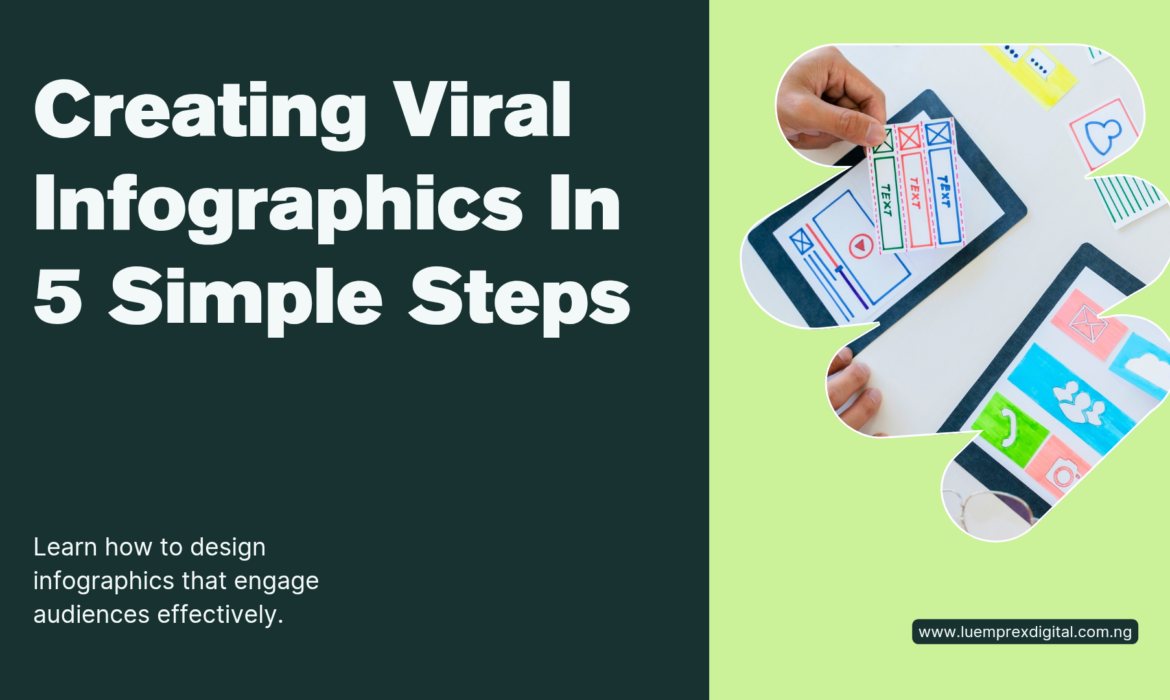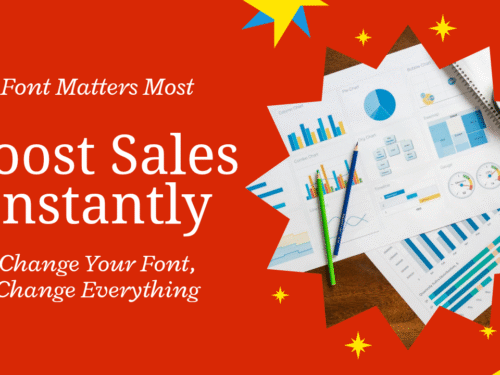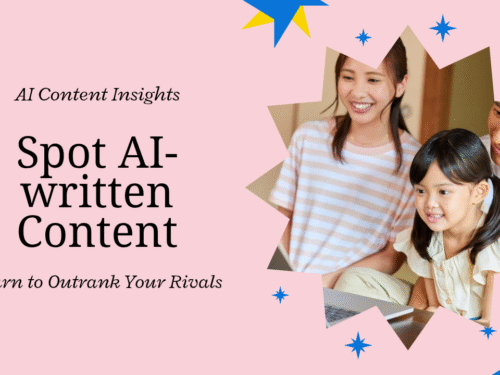081-4797-7173
Infographics are one of the most powerful visual content formats that can boost engagement, increase social shares, and drive traffic to your website. In fact, studies show that infographics are shared and liked 3x more than other content types.
However, not all infographics go viral. The key to success lies in design, storytelling, and strategic promotion. In this guide, we’ll break down five essential steps to creating viral worthy infographics that captivate your audience and drive massive engagement.
Step 1: Choose a Compelling Topic
Before designing an infographic, you need to select a topic that resonates with your target audience. A viral infographic starts with content that is:
- Highly Relevant: It addresses a problem or trend in your industry.
- Unique and Surprising: It presents new data, surprising facts, or fresh insights.
- Visually Engaging: The topic should lend itself to visual storytelling.
How to Find the Right Topic
Look at trending topics in your niche using Google Trends, BuzzSumo, or Twitter Trends.
Check industry reports and statistics for data driven content.
Identify frequently asked questions from Quora, Reddit, or your blog comments.
Example Topics for Viral Infographics:
“The Evolution of Social Media Marketing: 2010 vs. 2025”
“The Science of Productivity: How to Work Smarter, Not Harder”
“The Ultimate Guide to Digital Marketing: 10 Strategies That Work”
Once you have a topic, it’s time to move to the next step: research and content structuring.
Step 2: Research and Organize Your Data
A great infographic is data driven and informative. You need to gather accurate, credible, and visually compelling data that supports your topic.
Where to Find Data for Your Infographic:
Google Scholar & Research Papers Find academic data for credibility.
Statista & Pew Research : Access industry statistics and trends.
Government & Industry Reports : Reliable sources like WHO, and HubSpot Reports.
Once you have your data, structure it in a logical flow. Here’s a simple infographic structure:
- Headline & Introduction : Grab attention with a bold title.
- Key Points (Main Data & Visuals) : Use sections to present key insights.
- Call to Action (CTA) : Encourage readers to share or visit your website.
Example:
If your infographic is about “Social Media Engagement,” break it into sections like:
- “Which platforms drive the most engagement?”
- “The best times to post for maximum reach.”
- “Proven content strategies for viral growth.”
Now that you have your content structured, it’s time to design the infographic.
Step 3: Design an Eye Catching Infographic
The design of your infographic is what makes it go viral. People share infographics that are visually stunning, easy to understand, and mobile friendly.
Best Practices for Infographic Design:
- Use a Consistent Color Palette
Choose 2-3 primary colors that align with your brand or topic.
Use contrast to make important data stand out.
- Make Text Easy to Read
Use clear fonts (Sans serif fonts like Montserrat, Open Sans work best).
Highlight key numbers and statistics in bold or large fonts.
- Incorporate Visual Hierarchy
Use headings, subheadings, and bullet points for a clear flow.
Organize data into sections with icons and illustrations.
- Keep It Simple and Clean
Avoid excessive text, let visuals do the talking.
Use white space to prevent clutter.
Tools to Design Stunning Infographics:
- Canva : Easy drag and drop infographic templates.
- Venngage : Customizable charts and graphs.
- Adobe Illustrator : For advanced professional designs.
Pro Tip:
Use icons, illustrations, and charts to simplify complex data instead of text heavy explanations.
Once your infographic is visually optimized, it’s time for the most crucial step promotion!
Step 4: Optimize for SEO and Social Sharing
Even the best infographics won’t go viral without proper optimization and promotion. To increase its visibility, you need to:
1. Optimize for SEO (Search Engine Optimization)
Use a keyword rich title (e.g., “The Ultimate Guide to SEO in 2024 Infographic”).
Add ALT text to images for Google image search.
Compress images to reduce load time and improve ranking.
2. Create an Embed Code for Easy Sharing
Embed codes allow other websites to share your infographic while linking back to you. Use a tool like Embed.ly to generate an embed code.
3. Promote on Social Media & Pinterest
- Post on Twitter, LinkedIn, Instagram, and Facebook.
- Upload it to Pinterest (optimized with rich pins for SEO).
- Share in Facebook Groups and LinkedIn Communities.
Pro Tip:
Post a teaser of your infographic on Instagram and Twitter with a CTA to visit your website for the full infographic.
Step 5: Outreach and Get Backlinks
To maximize reach, you need to get your infographic featured on high traffic websites.
1. Email Bloggers & Influencers
Find bloggers who write about your infographic’s topic and send them a personalized email:
Subject: Loved Your Article? Here’s a Free Infographic for Your Audience
Hey [Name],
I just read your article on (Topic) and loved your insights, I recently created an infographic on (Topic), and I think your audience would find it valuable.
Here’s the infographic: (Link)
Feel free to share it with your audience or embed it in your blog , Let me know if you’d like any modifications.
Cheers,
(Your Name)
2. Submit to Infographic Directories
There are websites that feature and distribute infographics. Some popular ones include:
- Visual.ly
- Infographic Journal
- Reddit’s Infographics Subreddit
3. Repurpose Your Infographic for Maximum Exposure
Turn sections into carousel posts on Instagram.
Convert data points into short videos for TikTok or Reels.
Write a blog post explaining the data in-depth.
Final Thoughts:
Make Your Infographics Go Viral
Creating viral worthy infographics requires a combination of compelling data, eye catching design, and strategic promotion. By following these five steps, you can increase shares, drive traffic, and boost brand visibility.
Quick Recap:
- Choose a trending, data-driven topic.
- Research and structure your infographic logically.
- Design with color consistency, easy readability, and icons.
- Optimize for SEO and share on social media.
- Outreach to bloggers and repurpose for different platforms.
By implementing these strategies, your infographic has a high chance of going viral, attracting engagement, backlinks, and leads.
Ready to create your viral infographic? Let us know in the comments what topic you’d like to design next.
0