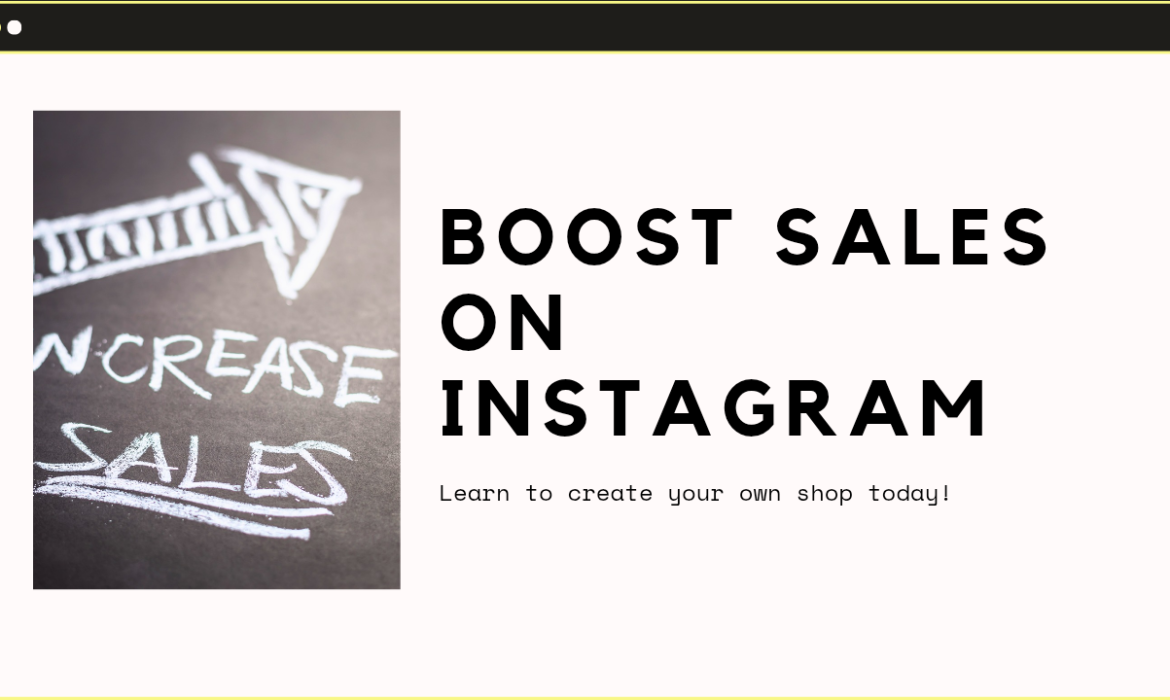081-4797-7173
Instagram has grown far beyond being just a photo-sharing app. Today, it’s a powerful e-commerce platform, with Instagram Shop at the forefront of this evolution. These shops also allow businesses to showcase and sell their products directly through their Instagram profiles, making it easier for customers to discover and purchase items without leaving the app.
For small businesses, influencers, as well as established brands, creating an Instagram Shop is a golden opportunity to boost sales and build stronger relationships with their audience. So, if you’ve been looking to create your own Instagram Shop, this guide will walk you through the entire process.
Setting Up Your Instagram Business Account
The first step to creating an Instagram Shop is having a business account. This is because Instagram reserves this feature for businesses and creators aiming to sell products or services. Here’s how to set up or switch to a business account:
- Download or Update the Instagram App
Ensure you’re using the latest version of Instagram to access all the e-commerce features. Consequently, an outdated app might miss some essential tools.
- Switch to a Business or Creator Account
- Go to your profile and tap the three horizontal lines in the top right corner.
- Select Settings, then choose Account.
- Scroll down and tap Switch to Professional Account.
- Choose between a Business Account or a Creator Account (for influencers and personal brands).
- Follow the prompts to add your business category, contact information, and other necessary details.
- Complete Your Profile
Thirdly, a business account needs to look professional. So, update your profile picture, write an engaging bio, and include a link to your website or other relevant resources.
- Connect to a Facebook Page
Instagram Shops are managed through Facebook’s Commerce Manager. Therefore, linking your Instagram account to a Facebook Page is essential. Here’s how to do this:- Go to Settings on your Instagram profile.
- Tap Linked Accounts and choose Facebook.
- Follow the steps to connect or create a page if you don’t already have one.
Preparing Your Catalogue
Once your business account is set up, the next step is building a product catalogue. This catalogue is essentially your virtual inventory. It showcases the products you want to sell on Instagram. But how do you create one? Let’s break it down.
What is a Product Catalogue?
A product catalogue is a collection of your products, with details like names, descriptions, prices, and images. It’s what Instagram uses to create the shopping experience for your followers. Think of it as your digital showcase, where everything needs to be well-organised and appealing.
Using Facebook Commerce Manager to Upload Your Products
Instagram Shops are managed through Facebook Commerce Manager. Here’s how to set up and upload your catalogue:
- Log into Facebook Commerce Manager:
Go to Facebook Commerce Manager using your Facebook Business account. - Choose a Catalogue Type:
You can create a catalogue manually or integrate it with an e-commerce platform like Shopify or WooCommerce. Manual uploads work best for small businesses, while integrations are great for larger inventories. - Add Your Products:
- Click Add Items in the Commerce Manager.
- Fill in details like product name, price, and availability.
- Upload high-quality images that showcase your products.
- Review and Publish:
Double-check your listings for accuracy. Mistakes in pricing or descriptions can confuse buyers and hurt your reputation. Once you’re confident, publish the catalogue.
Tips for Optimising Your Product Descriptions and Images
To attract more buyers, your product listings need to stand out. Here are a few tips:
- Write Engaging Descriptions:
Avoid jargon. Highlight key features, benefits, and unique selling points in simple, direct language. - Use High-Quality Images:
Bright, clear photos make a huge difference. Show products from multiple angles, and also consider adding lifestyle images to help customers visualise their use. - Keep Pricing Transparent:
Display prices prominently and also include any details about shipping costs or discounts to avoid confusion.
Connecting Your Catalogue to Instagram
Now that your product catalogue is ready, the next step is linking it to your Instagram account. This connection is what allows your products to appear on your Instagram Shop, posts, and stories. Here’s a step-by-step guide to make the process smooth.
How to Link Your Product Catalogue to Instagram
- Go to Instagram Settings:
Open the Instagram app, navigate to your profile, and tap the menu icon in the top-right corner. Select Settings, then choose Business or Creator Tools, depending on your account type. - Set Up Shopping:
- Tap on Set Up Instagram Shopping and follow the prompts.
- Instagram will ask you to select a product catalogue then choose the one you created in Facebook Commerce Manager.
- Submit Your Account for Review:
Instagram reviews all Shopping accounts to ensure compliance with their policies. This process can take a few days. During this time, double-check that your account meets these requirements:- A connected Facebook Page.
- A domain that matches your business website.
- Products listed comply with Instagram’s Commerce Policies.
- Enable Shopping Features:
Once approved, return to your profile settings and enable the Shopping feature. You can now tag products in your posts and Stories, making it easier for customers to shop directly from your content.
Customising Your Shop
Your Instagram Shop is more than a place to showcase your products; it’s a reflection of your brand’s identity. Customising it effectively can create a unique shopping experience that keeps customers coming back. So, here’s how you can make your shop stand out:
Choosing a Layout
Instagram allows you to design the layout of your shop to match your business style. The layout determines how your products are displayed, so think about what works best for your brand. You can experiment with different layouts in Commerce Manager until you find one that aligns with your vision.
Organising Products into Collections
Collections are a powerful way to organise your products and guide customers toward what they’re looking for. Organising products into collections doesn’t just make navigation easier, it also boosts sales by showcasing relevant products together.
Using Branding Elements
Your Instagram Shop should feel like an extension of your brand. Incorporate your brand elements to create a cohesive shopping experience:
- Logos: Add your logo to your profile and ensure it’s present in product images and promotional banners.
- Colours: Use your brand’s colour palette for product images, highlights, and text overlays to maintain consistency.
- Tone of Voice: In product descriptions, stick to your brand’s tone, whether it’s professional, casual, or playful.
A well-customised shop enhances the customer experience. It makes your products more accessible and also shows customers that you care. When your shop looks professional and aligns with your branding, it builds trust and encourages purchases.
Tagging Products in Posts and Stories
One of Instagram Shop’s most powerful features is the ability to tag products directly in your content. In addition, this makes your posts, Stories, and Reels shoppable, allowing followers to explore and purchase items effortlessly.
How to Tag Products in Feed Posts
Tagging products in feed posts is simple but impactful. When creating a post, you’ll see an option to tag products after uploading your image and writing your caption. Tap it, select the product from your catalogue, and place the tag where it fits on the image.
How to Tag Products in Stories
In Stories, you can use the Product Sticker to tag items. Here’s how:
- Upload your Story content.
- Tap the sticker icon and select the “Product” sticker.
- Choose the product from your catalogue.
- Place the sticker where it’s visible but doesn’t obstruct the image.
How to Tag Products in Reels
Reels are dynamic, and tagging products here can boost engagement.
To tag products in Reels, do the following:
- Create or upload your Reel.
- Before posting, tap “Tag Products.”
- Select the product and place the tag within the Reel.
Promoting Your Instagram Shop
Creating an Instagram Shop is just the beginning. However, to grow, you need to drive traffic and make your shop visible to your audience. Effective promotion is key, and Instagram provides plenty of tools to help. So, here’s how to make the most of them.
Using Instagram Ads to Drive Traffic
Instagram Ads are a powerful way to showcase your products to potential customers. Moreover, with features like product tags in ads, you can guide users directly to your shop or a specific product page.
Start by choosing an ad format that works best for your goals:
- Carousel Ads: Highlight multiple products in one ad.
- Story Ads: These appear naturally between Stories and are perfect for time-limited promotions.
- Reels Ads: Showcase your products with short and engaging videos.
When creating ads:
- Target the right audience by setting preferences such as age, interests, and location.
- Use high-quality images or videos to grab attention.
- Include a strong call-to-action, such as “Shop Now” or “Discover More.”
Collaborating with Influencers
Influencer marketing is a game-changer. Moreover, partnering with influencers allows you to tap into their loyal followers, who trust their recommendations.
Here’s how to approach influencer collaborations:
- Firstly, choose influencers whose audience aligns with your target customers. For example, if you sell fitness wears, collaborate with fitness enthusiasts or trainers.
- Provide them with free products or offer an affiliate commission.
- Lastly, work together to create authentic content where they showcase your product naturally.
Using Hashtags and Engaging Captions
Hashtags make your posts discoverable to people beyond your followers, while captions engage and inform your audience.
Here’s how to maximize their potential:
- Hashtags: Use a mix of branded, niche, and trending hashtags. For instance, if you sell handmade jewelry, combine #HandmadeJewelry with specific ones like #BohoAccessories or #MinimalistStyle. Aim for 5–10 relevant hashtags per post.
- Captions: Write captions that spark interest such as asking questions, share behind-the-scenes stories, or highlight the product’s benefits. Also, include a call-to-action, like “Click the link in our bio”.
Engage with Your Audience
Engagement boosts visibility. Respond to comments and DMs promptly, host giveaways, and also create polls or quizzes in Stories to keep your audience involved. In addition, by combining ads, influencer collaborations, hashtags, and active engagement, you’ll drive more traffic to your shop and turn followers into loyal customers.
Monitoring and Analyzing Your Shop’s Performance
Setting up and promoting your Instagram Shop is just the start. To keep growing, you need to track its performance as well as adapt your strategy based on real data. Instagram offers built-in tools to help you monitor your shop’s effectiveness and make informed decisions.
Using Instagram Insights
Instagram Insights is a free tool that provides valuable data about your shop’s performance. Here’s how to use it:
- Go to your Instagram profile and tap Insights.
- Navigate to the Shopping section for shop-specific metrics.
- Review data such as product views, clicks, and purchases.
Adjusting Your Strategy Based on Data
Numbers don’t lie. If a product isn’t getting views or clicks, consider improving its images or rewriting its description. If sales are slow, it might be time for a promotion or ad campaign.
For example:
- If a product collection is popular, promote it more heavily or expand it with similar items.
- If engagement drops, experiment with different types of posts, such as behind-the-scenes videos or customer reviews.
Conclusion
In conclusion, creating an Instagram Shop can be very important for businesses of all sizes. From setting up your catalog to promoting your products and analyzing performance, every step brings you closer to growing your brand and boosting sales.
So, why wait? Start building your Instagram Shop today and connect with millions of potential customers. However, if you’ve already started, share your experience in the comments below; what worked for you, and what challenges did you face? Let’s learn and grow together.
0