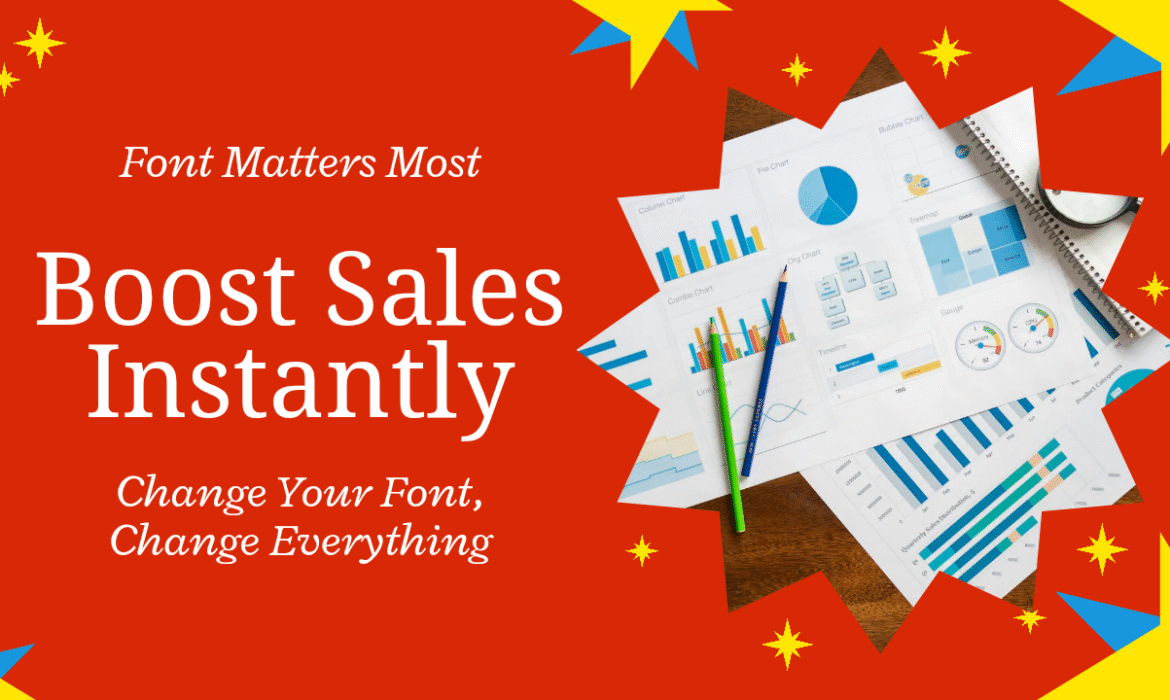081-4797-7173
When it comes to building a successful online presence, design and branding often take center stage. But one often overlooked element that has a massive impact on user experience, engagement, and even conversions is font choice.
Fonts are more than just decorative tools , they are vital components of your messaging strategy. The right typography can guide the reader, build trust, and even nudge users toward completing a purchase.
In this article, we’ll explore how changing your font can significantly increase readability and, by extension, boost your sales.
Why Font Matters in Marketing
Typography is the visual voice of your brand. While images and colors grab attention, your font carries the actual message. If that message is hard to read, overly stylized, or just boring, users are more likely to bounce.
Here’s how fonts influence your digital presence:
- First Impressions: Fonts convey tone and professionalism.
- Brand Identity: A consistent typeface becomes part of your brand’s personality.
- Readability: Clear fonts make reading easier, increasing engagement.
- Conversions: Good readability helps users understand your offer faster, improving decision making.
The Psychology Behind Fonts
Fonts communicate emotion. Serif fonts (like Times New Roman or Georgia) convey authority and tradition. Sans serif fonts (like Arial or Helvetica) feel clean, modern, and user friendly. Script fonts suggest elegance or creativity, while monospaced fonts give a technical or minimalist vibe.
When your font aligns with your brand’s message, it helps:
- Establish trust
- Encourage readability
- Lead to longer site visits
- Create higher conversion potential
How Readability Impacts User Behavior
According to a study by the Nielsen Norman Group, users typically read only about 20-28% of the text on a web page. This means your content needs to be skimmable and easy on the eyes. Poor font choices, like overly decorative styles, too small text, or low contrast, can cause users to leave your site or miss key messages.
Improving readability leads to:
- Lower bounce rates
- More time spent on page
- Increased trust in your brand
- Greater likelihood of users taking action (buying, signing up, sharing)
Case Studies: Fonts That Boosted Conversions
- Legal Firm Website A legal consulting firm switched from a compact serif font to a modern sans serif like Open Sans. The result? A 23% increase in time on page and 12% more inquiries via contact forms.
- E-commerce Store A fashion retailer changed their font from a stylish but hard to read cursive to a more straightforward font like Lato. The result: a 15% increase in mobile conversion rate.
- SaaS Platform By switching their font to Roboto with better spacing and size hierarchy, a SaaS company saw a 9% increase in user sign ups within 30 days.
Tips to Choose the Right Font for Readability (And Sales)
- 1. Go for Simplicity
Avoid using more than 2-3 different fonts. Choose fonts that are clean and easy to read.
Good examples include:
Sans-serif: Open Sans, Roboto, Lato
Serif: Georgia, Merriweather, PT Serif
- 2. Size Matters
Small text strains the eyes, especially on mobile. For body text, 16px is a good minimum size. Headings should stand out clearly.
- 3. Optimize Line Spacing
Also known as line height, proper spacing between lines improves readability. A good rule is 1.4–1.6x the font size.
- 4. Use Proper Contrast
Your text color should contrast sharply with your background. Black on white or dark gray on light backgrounds works best.
- 5. Use Font Hierarchy
Differentiate headings, subheadings, and body text with font size and weight. This guides the reader through your content effortlessly.
Tools to Help You Choose the Right Fonts
Google Fonts: Free and web optimized fonts.
Fontpair.co: Suggests font pairings for headings and body.
TypeScale.com: Helps you establish a visual font hierarchy.
WhatFont (Chrome Extension): Lets you identify fonts used on any website.
Fonts to Avoid for Better Sales
Some fonts are notorious for poor readability or amateurish appeal.
Avoid:
- Comic Sans: Overused and not taken seriously.
- Papyrus: Outdated and hard to read.
- Cursive/script fonts for body text: Looks fancy but slows down reading.
- All caps in large blocks: Hard to scan and feels like shouting.
Final Thoughts
Changing your font might seem like a small design tweak, but it can have a big impact on how users perceive your brand and how they interact with your website or marketing materials. A legible, appealing font improves readability, which builds trust, keeps people engaged, and increases your chances of converting casual visitors into loyal customers.
So if your bounce rate is high, your emails aren’t getting clicks, or your product pages are being ignored, don’t just change the headline. Try changing your font.
0